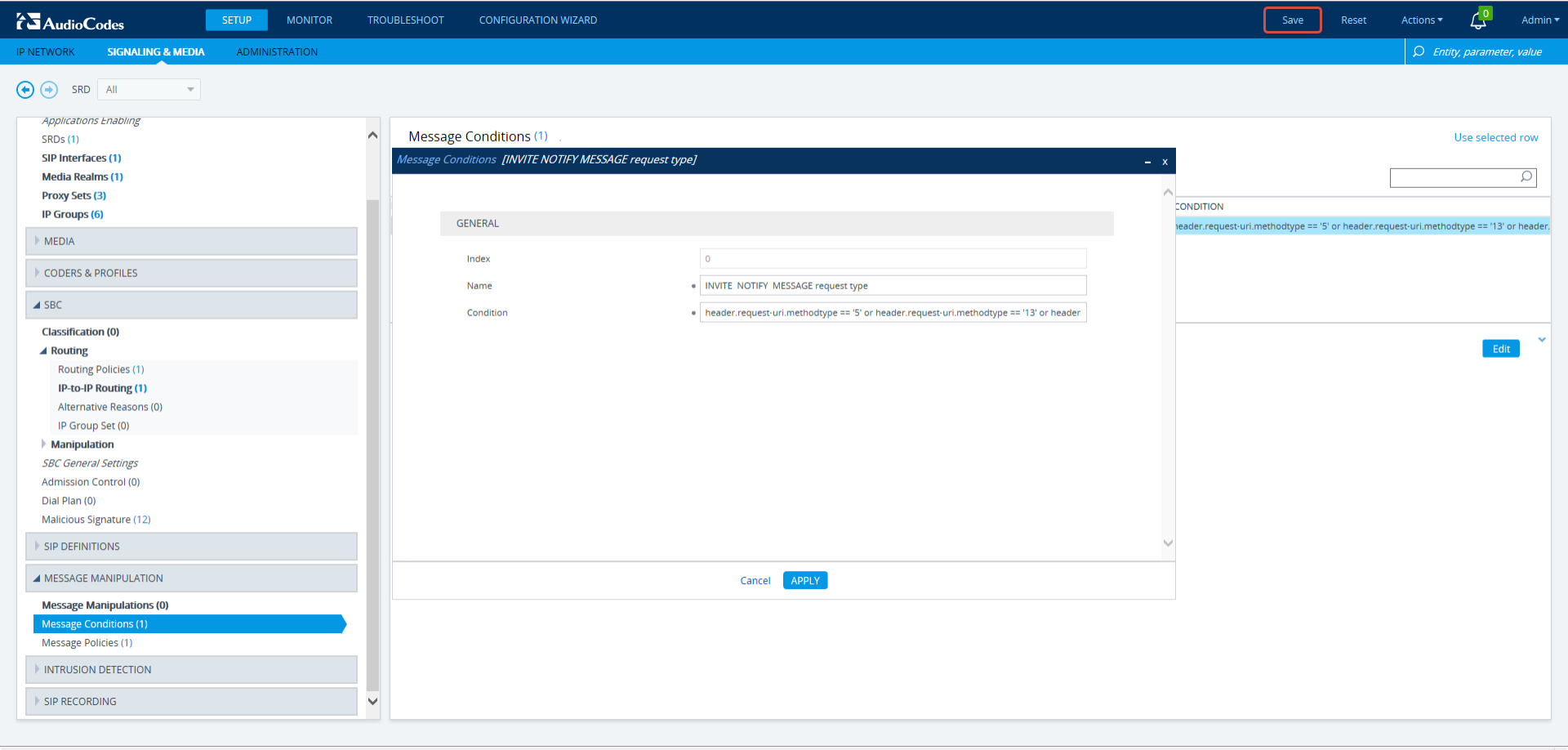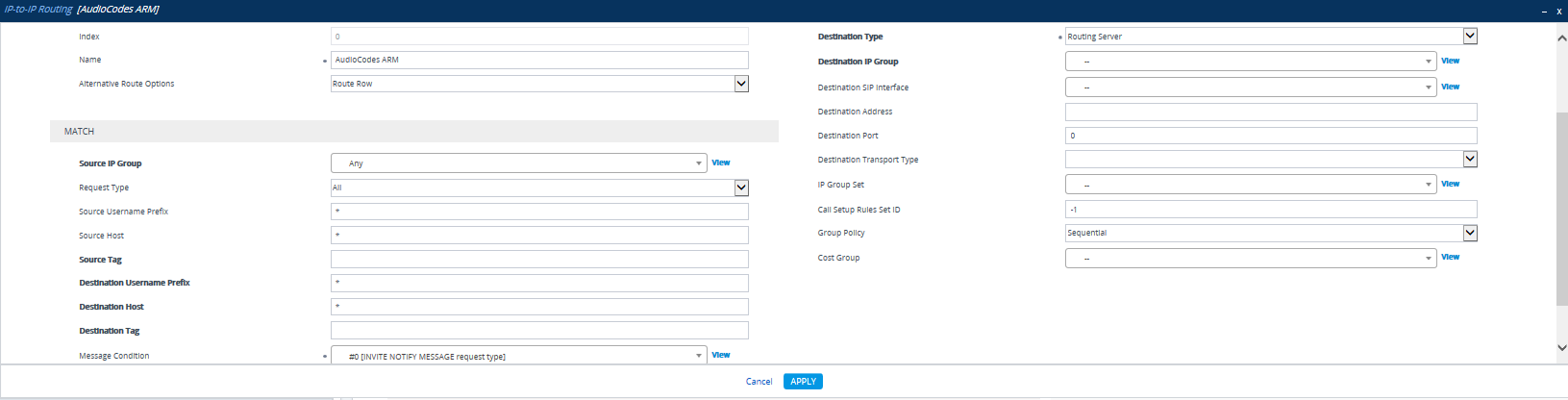Configuring an SBC to Send SIP Requests other than INVITE to ARM
The SBC can be configured to send MESSAGE and NOTIFY SIP requests to the ARM. To get not only INVITE but also NOTIFY and MESSAGE, create a new Condition in the Condition table with the value: "header.request-uri.methodtype == '5' or header.request-uri.methodtype == '13' or header.request-uri.methodtype == '14'".
|
➢
|
To configure the SBC to send SIP Requests other than INVITE to the ARM: |
|
1.
|
Open the Message Conditions page (Setup > Signaling & Media > Message Manipulation > Message Conditions) and click Add. |
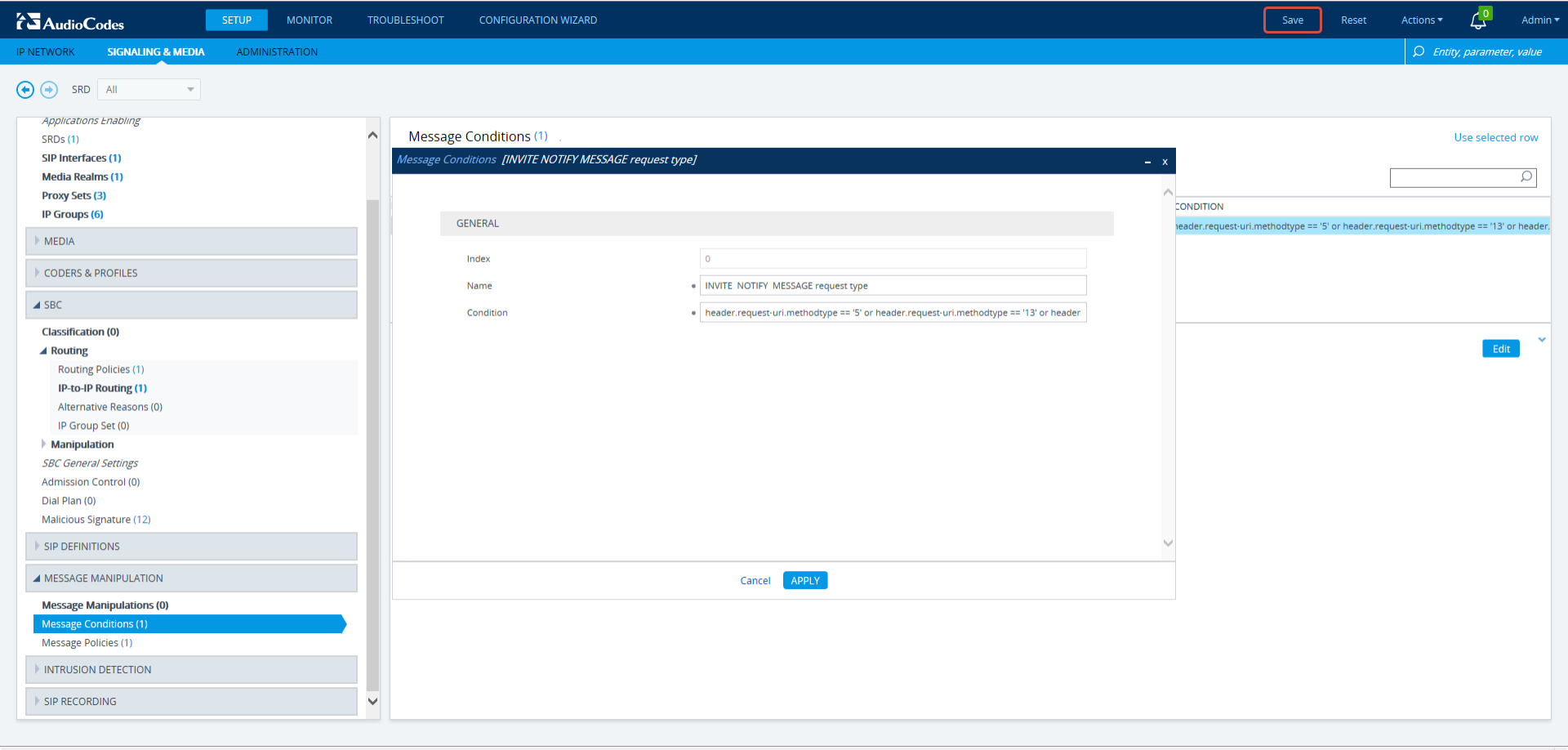
|
2.
|
Add the condition as shown in the figure above, and click Apply. |
|
3.
|
Open the IP-to-IP Routing page (Setup > Signaling & Media > SBC > Routing > IP-to-IP Routing), select the row of the Routing Rule that directs calls to the ARM, and click Edit. |
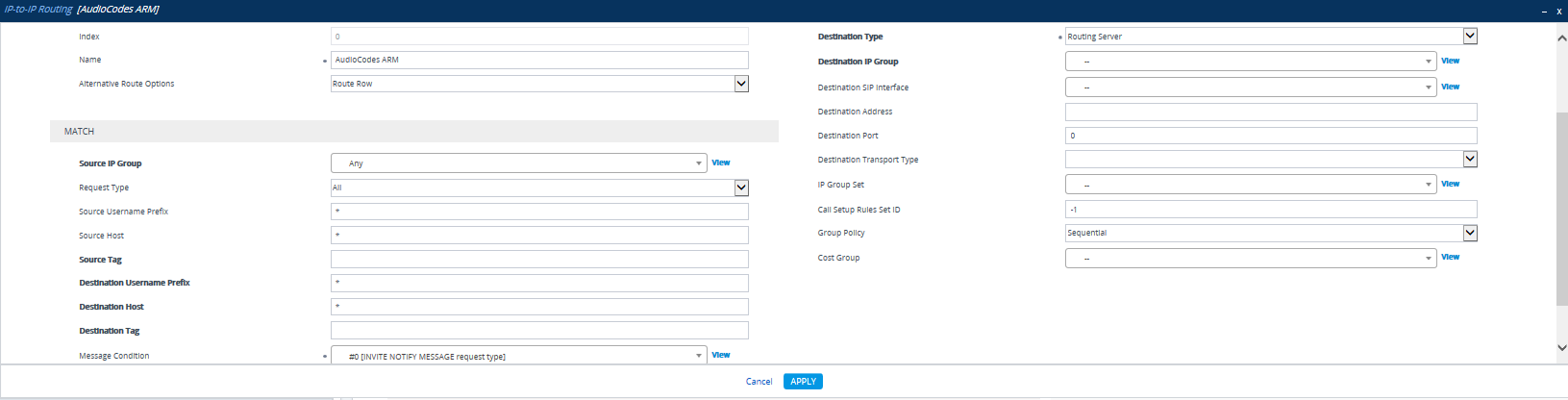
|
4.
|
Edit the Routing Rule (see the preceding figure): |
|
●
|
Change 'Request Type' from Invite to All. |
|
●
|
Select the 'Message Condition' you configured. |
|
6.
|
Make a call and make sure the call was established by the ARM. |
Configure manually using the ini file, or in the Web interface's 'Admin' page, configure 'SendAcSessionIDHeader' = 1. Note that this step is temporary and that a permanent solution is pending. It causes the SBC/Gateway to preserve Call ID when a call passes through several SBC/Gateways.